How to Do a Reverse Image Search
1. This tool only works with the Google Chrome browser.
2. Right click on the picture. (If you have trouble right clicking on a Chromebook, hold down ALT and do a regular click.)
3. Pick "Search Google for Image." (It's about 2/3 of the way down the list of options.)
4. Explore the results.
Try it! Do a reverse image search on the photo below. Is the caption accurate?
2. Right click on the picture. (If you have trouble right clicking on a Chromebook, hold down ALT and do a regular click.)
3. Pick "Search Google for Image." (It's about 2/3 of the way down the list of options.)
4. Explore the results.
Try it! Do a reverse image search on the photo below. Is the caption accurate?
January 6, 2021 - A Capitol Police officer struggles with a Trump supporter in the US Senate Chamber.